Click the ![]() Structure and Parameters button on the Data ribbon tab.
Structure and Parameters button on the Data ribbon tab.
On working with elements selection of calendar dimension it is available to choose selection mode: elements or levels.
To set up selection mode of calendar dimension elements:
Click the ![]() Structure and Parameters button on the Data ribbon tab.
Structure and Parameters button on the Data ribbon tab.
NOTE. In the Reports tool select the Tools > Parameters main menu item.
In the dialog box that opens go to the Data Source Structure tab.
Choose selection type in the drop-down list next to calendar dimension name.
Calendar dimension tab look on the side panel depends on the chosen selection mode:
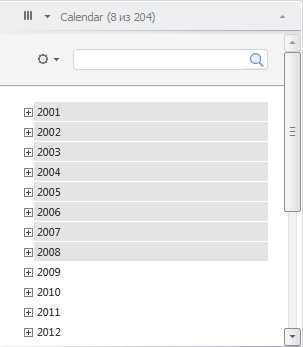
This mode is used by default.
Various selection types are available on working with elements.
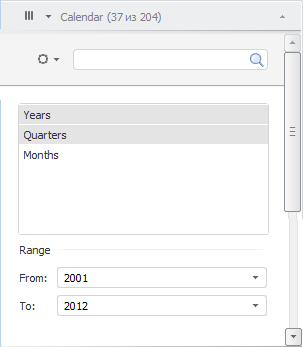
Levels available to select are taken from calendar dictionary. If alternative hierarchy is applied to calendar dimension, the list of levels is formed based on its levels.
The Levels mode is not available if:
Calendar dimension was fixed.
NOTE. On moving of calendar dimension from fixed ones, the By Elements Only mode is set for dimension element selection.
Dictionary does not have levels.
Selection schemas and groups of elements are applied to calendar dimension.
To set selection:
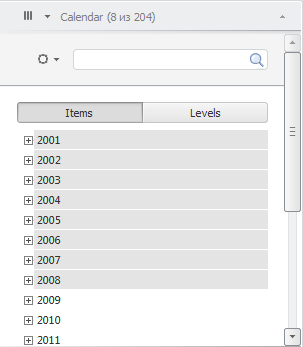
This mode supposes that selection modes can be toggled: by elements or by levels. Depending on the selected radio button, tab look is similar to calendar dimension tabs, for which the By Elements Only or By Levels Only mode is set.
See also: