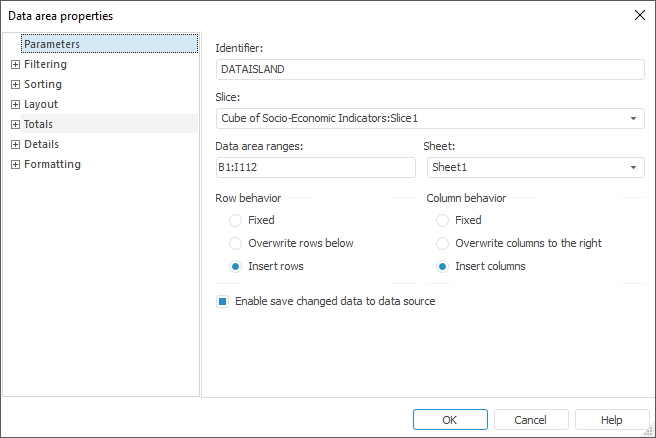
To set up general parameters of a data area, go to the Parameters tab of the Data Area Properties dialog box. The dialog box looks as follows:
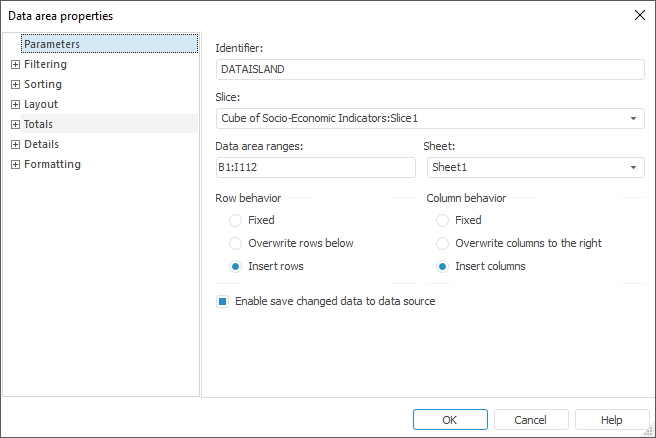
Use this tab to define general parameters of data area:
An identifier is a unique sequence of Latin letters, numbers and signs, that must start with a letter. It uniquely identifies a formula area within the report. By default, each data area is assigned with an identifier shown in this box.
To change identifier, enter a new value in this box.
The parameter determines the report slice to use as a data source.
Select the required slice in the drop-down list of available report slices.
On creating a report template slice selection can be omitted.
The parameter determines ranges of sheet area to store data from the slice selected in the Slice parameter. Parameter value can be specified as follows:
Single Cell. Specify address of the sheet cell that is to become the top left cell for the data area.
Cell Range. Specify address of the cell range. The specified range defines data area ranges.
The range address should be specified as follows:
cell1:cell2
where:
cell1. Address of the top left cell in the range.
cell2. Address of the bottom right cell in the range.
The parameter determines the report sheet that will contain the data area.
Select the required report sheet in the drop-down list of available report sheets.
The parameter determines behavior of data area rows and rows shown below the data area, on data area resizing. The following options are available:
Fixed. The number of data area rows is fixed (define the number in the Data Area Ranges parameter) and does not change.
Overwrite Rows Below. When the number of data area rows increases, the information stored in rows below the data area is overwritten with the data from the corresponding slice of the data area.
Insert Rows. When the number of data area rows increases, the necessary number of rows is added in the report sheet. The information stored in the rows below, moves downward.
The parameter determines behavior of data area columns and columns shown to the right of the data area, on data area resizing. The following options are available:
Fixed. The number of data area columns is fixed (define the number in Data Area Ranges parameter) and does not change.
Overwrite Columns to the Right. When the number of data area columns increases, the information stored in columns to the right of the data area is overwritten with the data from the corresponding slice of the data area.
Insert Columns. When the number of data area columns increases, the necessary number of columns is added in the report sheet. Information stored in columns to the right of the data area is shifted to the right.

 Enable save changed data to data source
Enable save changed data to data source
If the Enable Save Changed Data to Data Source checkbox is selected, changed data areas are saved to data source. If the checkbox is not selected, the changed data is not saved to the source.
NOTE. Changed data cannot be saved to the source if cell protection is enabled.
See also: