Data access permissions can be displayed in table if the regular report data source is a time series database.
A time series database may have different access permissions for different data ranges. A data range is a subset of data defined by setting selection for a dimension or calendar in a time series database. Access permissions for data ranges are defined in the security manager on the Discretionary Access Control tab.
To show read and edit permissions within a range of data area, select the Highlight Access Permissions checkbox in the Show group of the View ribbon tab. The cells, which data cannot be edited, are marked with the ![]() icon located at the left side of the cell. If read protection is set for the cell data, only the
icon located at the left side of the cell. If read protection is set for the cell data, only the ![]() icon is displayed:
icon is displayed:
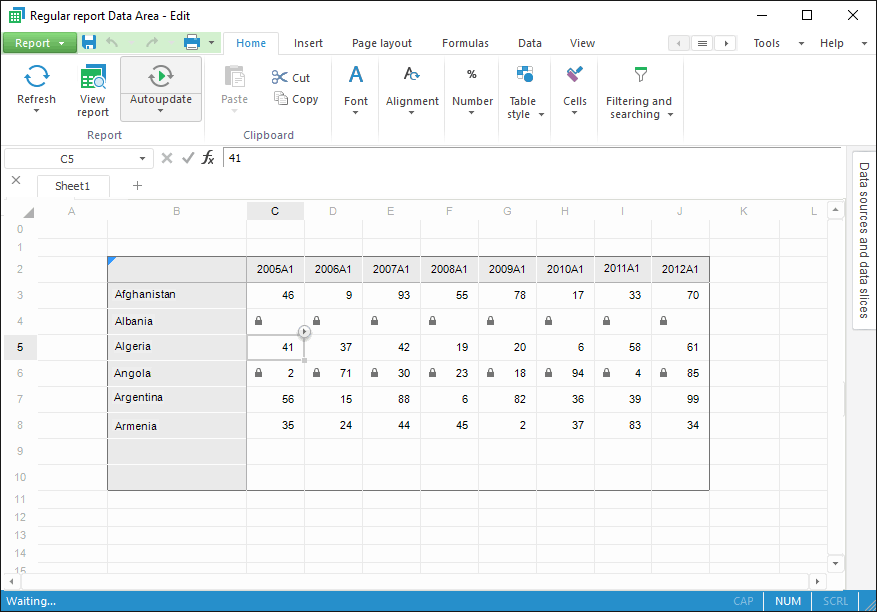
Unlike the data access permissions as icons displaying, the access permission highlighting displays only ![]() , without displaying icons in the calculated element cells.
, without displaying icons in the calculated element cells.
See also: