
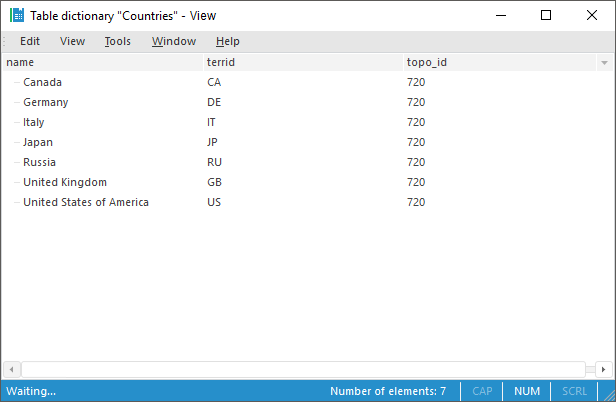
The dictionary is used for structured presentation of elements without the ability to add or edit them. To create a dictionary, a table data set or MDM dictionary is required. Each data source record is a dictionary element that must contain definitions of all dictionary elements. The user can use various filters to limit the amount of data, which is moved to the dictionary. A table dictionary can manage contents by means of parameters, that is, it is a dynamic dictionary. It can be created in any place of the repository.
The table dictionary contains a number of basic pages described in the Working with Wizards section:

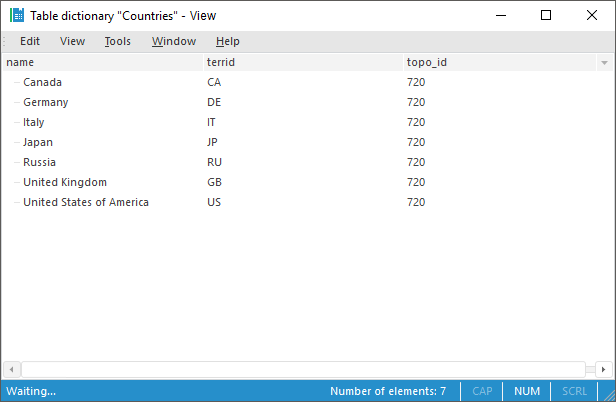
A table dictionary can be created in two modes:
Simple. User determines only basic settings and specifies a dictionary source, internal structure is formed automatically
Advanced. User forms structure and specifies one or several dictionary sources.
Switching to one or another mode is available on any wizard page using the More Options/Less Options button.
NOTE. It is available to create and work with table dictionaries only in the desktop mode.
See also: