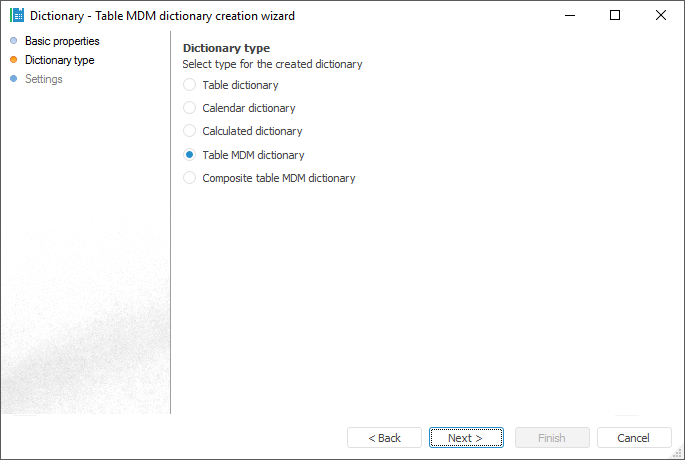
The dictionary is used for creating a structured data presentation with possibility of its transformation. Creating a dictionary does not require a data source. Data can be entered manually or loaded from the data source to the dictionary by means of the built-in ETL tools. Dictionary elements may change in time, that is, may have several versions. Creating a table MDM dictionary requires a database to store dictionary data. Table MDM dictionary can be created in any place of repository. A table MDM dictionary that uses a single table to store data. A table is created automatically on creating a dictionary and is the dictionary child object.
The common cube wizard is used to create all dictionary types.
NOTE. Dictionaries can be created only in the desktop application.
To open the dictionary creation wizard, select:
The Create > Dictionary context menu item.
The New Object > Dictionary item in the Create group on the Home ribbon tab.
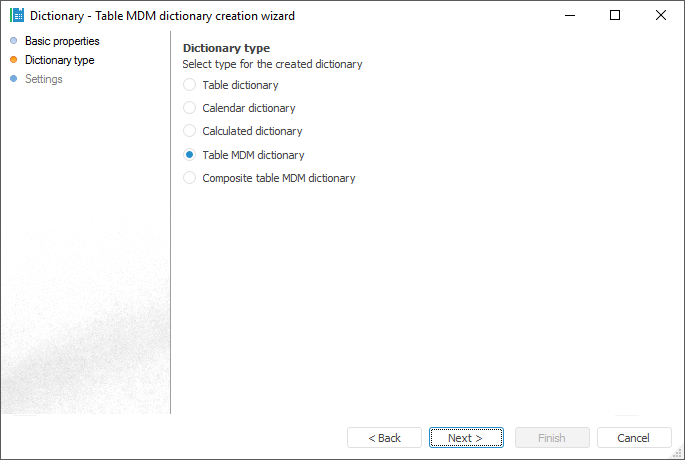
Specify the created dictionary type on the Dictionary Type page. For the purpose, select the radio button next to the required option and click the Next button. This opens the dictionary wizard for the selected type:
After the dictionary has been created, see the Working with MDM Dictionaries article.
See also: