 To show the Manage Parameters tab
To show the Manage Parameters tabParameters are used to dynamically manage data displayed on the express report sheet.
To create and edit express report sheet parameters, use the Manage Parameters tab in the Structure and Parameters dialog box.
 To show the Manage Parameters tab
To show the Manage Parameters tab
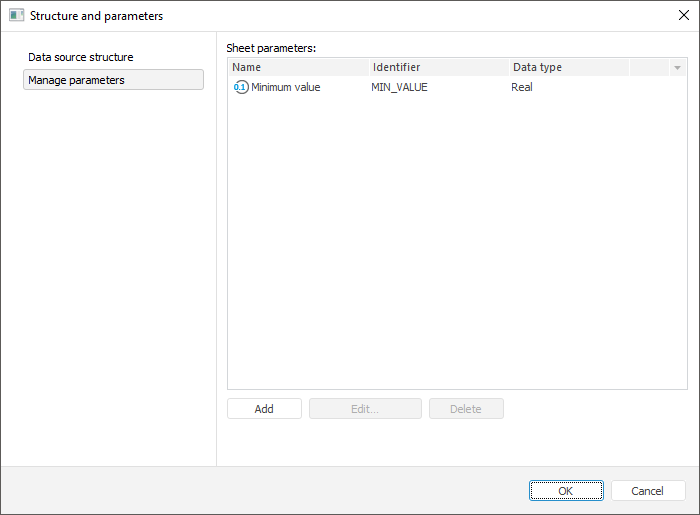
Operations with parameters:
Add Parameter. Click the Add button. The Object Parameter Properties dialog box opens where the required parameter settings can be specified.
Edit Parameter. Choose the required parameter and click the Edit button. The Object Parameter Properties dialog box opens where the required parameter settings can be specified.
Edit Parameter Value. Go to the Data Sources Parameters side panel tab and set the necessary value of parameter.
Delete Parameter. Choose the required parameter and click the Delete button. In the desktop application the parameter will be deleted with the request to confirm the operation; in the web application it will be deleted without the request.
See also: