 To open the dialog box
To open the dialog boxTo determine data type of imported fields and other parameters, use the Advanced Settings dialog box.
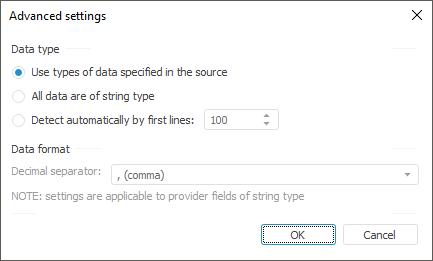
In the Data Type group, select the way of determining the field data type:
Use Types of Data Specified in the Source. Types from data provider are obtained and converted into corresponding types used in Foresight Analytics Platform.
All Data are of String Type. The data is considered as string ones and will be imported also to the string fields.
Detect Automatically by First Lines. Specify the number of strings, by which data type is determined.
NOTE. The Use Types of Data Specified in the Source data definition type is available only for the following sources: Repository, Access, Visual FoxPro, Dbase, Paradox, OLE DB.
The Data Format group is available if data is determined automatically by the specified number of strings. Set parameters in the group:
Decimal Separator. Determine decimal separator that is used to identify real numbers.
NOTE. Default settings for decimal separator depend on regional settings of the operating system.
See also: