 To apply the method
To apply the methodSeasonal decomposition and monthly/quarterly data by X11 method are executed. The source series is split into a seasonal, trend-cyclic and irregular component, and finds the seasonal correction. It is included in the Smoothing group.
After the method is applied, in the workbook, based on each selected series a calculated series with a name of the X11(<Series_Name>) type is created, containing the calculation results. For example:
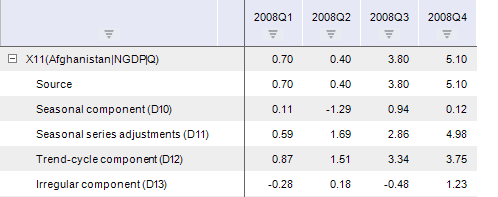
If the smoothed series does not have quarterly or monthly frequency, the calculation is aborted. The calculated series is filled with empty values, and a red corner with the tooltip is displayed in the cell with the title: The X11 method is available only for monthly or quarterly data.
To set up specific calculation parameters, use side panel tabs:
Parameters. Enables the user to change basic calculation parameters: applicable seasonality model, applicable adjustments, and so on.
Moving Average. Enables the user to specify the moving average calculation method for each element of the source series calendar frequency.
Weight Coefficients. Enables the user to specify weight coefficients for days of the week.
See also:
Working with Calculated Series | The X11| Modeling ContainerX11 | IModelling.X11