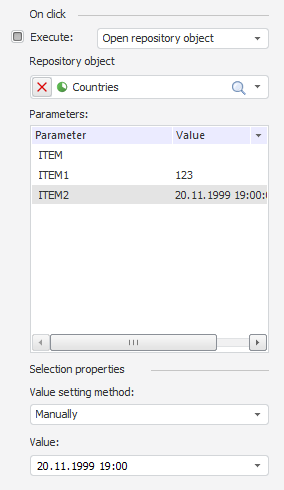
If clicking the hyperlink opens a repository object, on specifying an object with parameters on the Detailing tab the following settings are available:
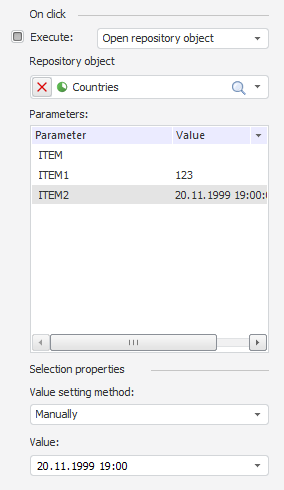
NOTE. On clicking the dimension element, for which opening of object with parameters is set up, the object considering specified parameters values must be opened.
The Parameters box shows the list of all parameters for the specified object.
If default value is set to parameter, it will be displayed in the Value column.
Parameter values can be changed or redetermined.
NOTE. Features of parameters passing to report are available only for report parameters, values cannot be passed to source parameters.
Parameter value is determined depending on the method of setting:
Attribute Value. Value of the selected attribute of dimension or level is passed as parameter value.
Report Parameter. Value of the selected parameter of opened report is passed as parameter value.
Data Source Parameter. Value of the selected report source parameter is passed as parameter value. This item is missing in regular report.
Manually. Custom value is set as parameter value.
See also: