Click the  Show as Ranks button on the Data ribbon tab.
Show as Ranks button on the Data ribbon tab.
Select one of the following options in the drop-down menu of the button:
Data ranking is ordering elements by their value.
NOTE. Data ranking is not available in the Reports tool.
Ascending and descending ranking is not available for data table. Ranking can be applied by rows, by columns and for entire table.
To select direction and area of ranking:
Click the  Show as Ranks button on the Data ribbon tab.
Show as Ranks button on the Data ribbon tab.
Select one of the following options in the drop-down menu of the button:
Descending Rows.
Ascending Rows.
Descending Columns.
Ascending Columns.
Entire Table Descending.
Entire Table Ascending.
To cancel ranking, select the Reset item in the drop-down menu of the  Show as Ranks button.
Show as Ranks button.
Table source data:
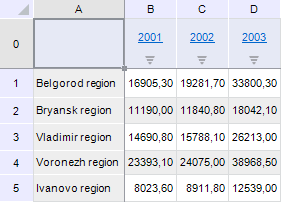
Entire table ascending ranking:
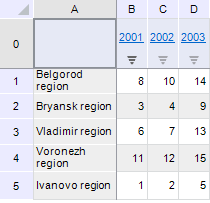
See also: