Click the ![]() button in the formula bar.
button in the formula bar.
Click the ![]() Insert Function button on the Formulas ribbon tab.
Insert Function button on the Formulas ribbon tab.
To work with functions:
Click the ![]() button in the formula bar.
button in the formula bar.
Click the ![]() Insert Function button on the Formulas ribbon tab.
Insert Function button on the Formulas ribbon tab.
The Function Wizard dialog box opens after executing one of the operations:
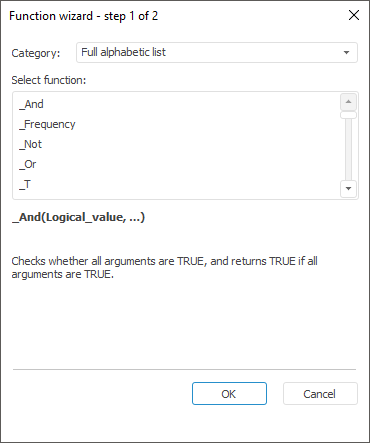
The process of working with function wizard includes the following stages:
The functions that are set in the desktop application are calculated in regular report of the web application.
See also: