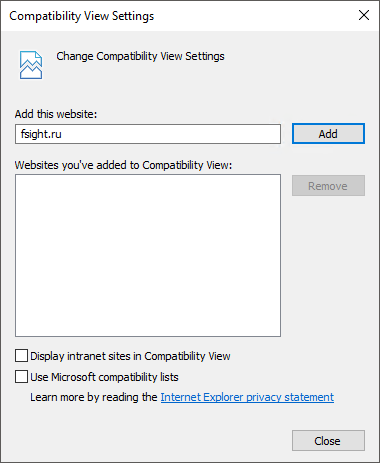
See below a list of settings required to ensure correct performance of Foresight Analytics Platform in Internet Explorer.
To determine necessary settings, select the Internet Options item in the Tools menu of the browser. In the dialog box that opens, go to the Advanced tab. Select the following checkboxes on this tab:
Enable DOM Storage. This option enables the DOMStorage mechanism that enables web developers to store per-session or domain-specific data on the client side and access the data using a special API
Enable Native XMLHTTP Support. Enables Ajax support
Enable Integrated Windows Authentication. This option is required for authorization
Show images. This option is required to correctly render some of the components.
In the Tools menu of the browser, select the View Settings in Compatibility Mode item.
Deselect checkboxes in the opened dialog box:
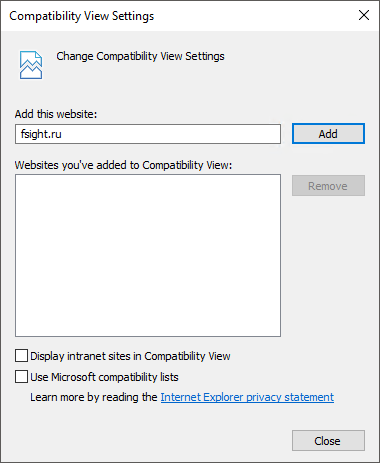
IMPORTANT. To ensure correct performance of any browser, enable JavaScript support.
See also: