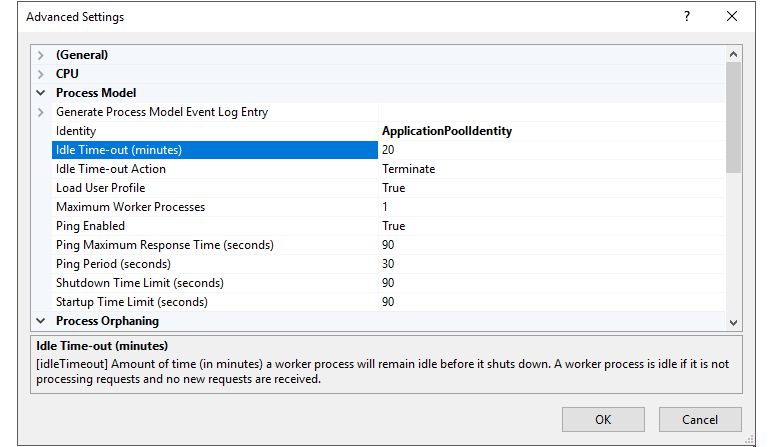BI server settings are specified in registry or in the Settings.xml file.
In the [HKLM\SOFTWARE\Foresight\Foresight Analytics Platform\9.0\PP\BIS\System\Session] branch or in the corresponding section of the Settings.xml file, in the TimeoutSec parameter the request timeouts to repository and its objects are set. Time is set in seconds, by default - 1800 seconds (30 minutes). When timeout expires, session with repository will be closed.
Web application settings are specified in the PP.xml file.
Request timeout to BI server. It is set in milliseconds in the timeout parameter of the service section:
<pp>
<service url="…" timeout="60000" />
</pp>
Request timeout depends on the network infrastructure in use and on
BI server timeout connection. It is set in milliseconds in the ping parameter of the metabase section:
<pp>
<service url="…" timeout="60000" />
<metabase id="…" ping=”120000”/>
</pp>
Internet Information Server web server settings.
Web application timeout for client requests. It is set in the timeout parameter in the web.config web application configuration file (file is in the web application folder, in the config subfolder):
<configuration>
<system.web>
<sessionState
mode="InProc"
cookieless="true"
timeout="30" />
</system.web>
</configuration>
Web application pool timeouts for client requests. It is set in pool additional settings, in the Internet Information Server interface: