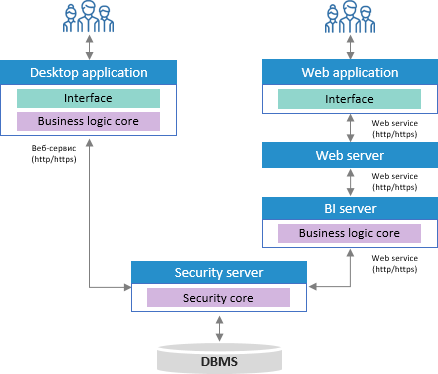
Security server ensures platform information security by executing functions of administration and handling requests between databases and Foresight Analytics Platform.
Foresight Analytics Platform desktop application connects via web service to the security server and passes identifier of the required repository set up in the security server. Then all requests from Foresight Analytics Platform desktop application to database pass via the security server that forms database requests. On using the web application the BI server used as a business logic core is added to configuration.
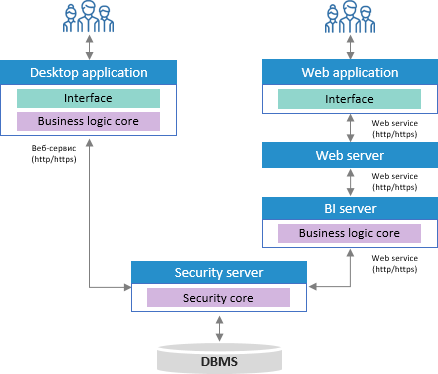
As all work with requests to DBMS is executed at the security server, it is not necessary to install database client application to the client computers.
The end user will not see the difference between the use of security server and working directly with database.
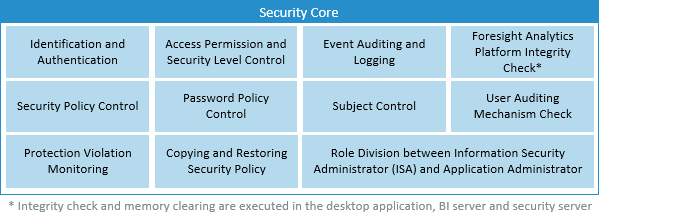
Program security core remains unchanged on update or development of Foresight Analytics Platform.
The mechanism is certified in the Federal Service for Technical and Export Control for federal information systems in the aspect of data protection and personal data security.
It is not required to install database client application to client computers.
On editing repository connection settings it is only necessary to change security server settings.
Location of security core at the separate server increases information security level.
A security server can be set up at IIS web server or Apache web server similarly to BI server.
Security server work setup includes the following steps:
If required, it is possible to set up web application work via security server.
See also: