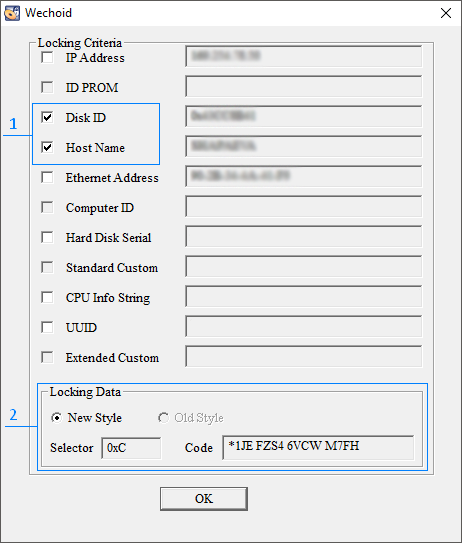
Creating a perpetual license requires a computer fingerprint.
The procedure of getting a computer fingerprint differs for Windows OS and Linux OS.
To get a computer fingerprint:
Start the RMS utility Wechoid. The utility is located at: S\Tools, where S - path to the folder with installed Foresight Analytics Platform; the default install path: C:\Program Files\Foresight\Foresight Analytics Platform 9.2 or C:\Program Files (x86)\Foresight\Foresight Analytics Platform 9.2.
After the startup a dialog box to select fingerprint creation criteria opens:
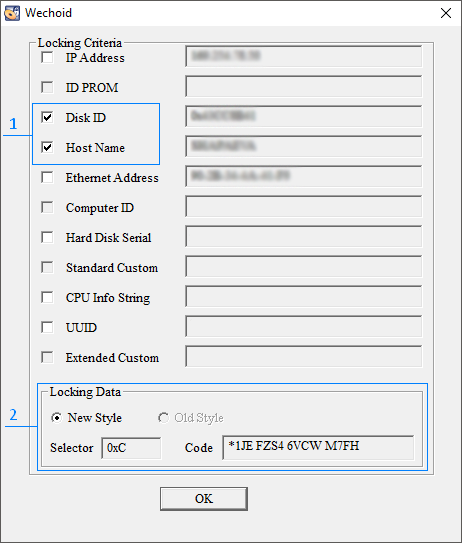
Select the criteria as shown in the picture above (group 1).
Data in the group 2 (Selector and Code) form the locking code.
To get a computer fingerprint in Linux OS, use the echoid utility:
Set the selector number 0x00C in the echoid.dat file that corresponds to the Disk ID and Host Name criteria.
Start the echoid utility that generates a fingerprint.
NOTE. Make the echoid utility executable, by executing the chmod +x echoid command in the console.
Additional parameters can be written to the echoid.dat file:
| Criterion | Selector number |
Disk ID |
0x004 |
Host name |
0x008 |
Ethernet address |
0x010 |
| Computer ID | 0x080 |
NOTE. To set several criteria, sum values of their selector numbers.
See also:
Activation of Foresight Analytics Platform | License Server and Features of Its Use