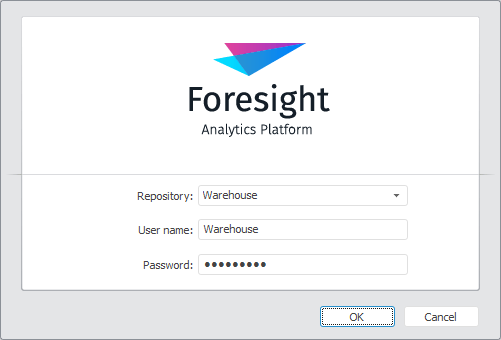
To hide the Settings button in the login dialog box, create the VisibleAdvanced parameter of the DWORD type with the 0 value in one of the registry chapters:
HKEY_LOCAL_MACHINE\SOFTWARE\Foresight\Foresight Analytics Platform\9.0\Login.
HKEY_CURRENT_USER\SOFTWARE\Foresight\Foresight Analytics Platform\9.0\Login.
NOTE. If the Login chapter is missing, create it.
When the checkbox is selected, the login dialog box changes to:
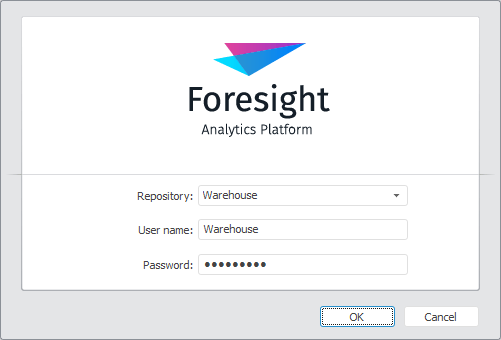
To display the Settings button, change the VisibleAdvanced parameter value to 1.
To hide or display the Settings button in the login dialog box use the setting for Foresight Analytics Platform from file.
See also: