 button at the top right corner of the main page or the page of opened object, and select the Save Copy item.
button at the top right corner of the main page or the page of opened object, and select the Save Copy item.To save a local copy of object, tap the  button at the top right corner of the main page or the page of opened object, and select the Save Copy item.
button at the top right corner of the main page or the page of opened object, and select the Save Copy item.
Then rename the object, if required, and tap the Done button.
The copy is saved with the current settings of dimension selection and selected data visualizer or sheet.
The list of saved reports can be opened on the main page. To do this, tap the Local Copies button at the bottom of the list of objects. The list of saved local report copies opens.
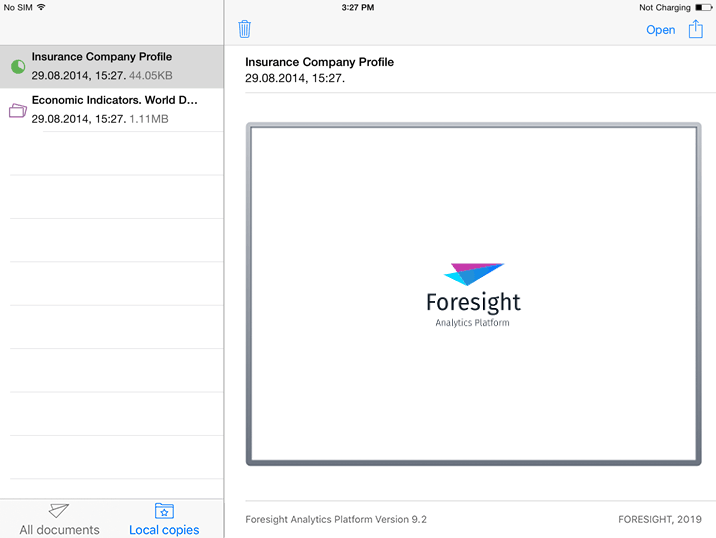
Reports in the *.ppmobile format are saved to the Local Copies folder on opening. If reports are opened again, their local copy is updated.
See also: