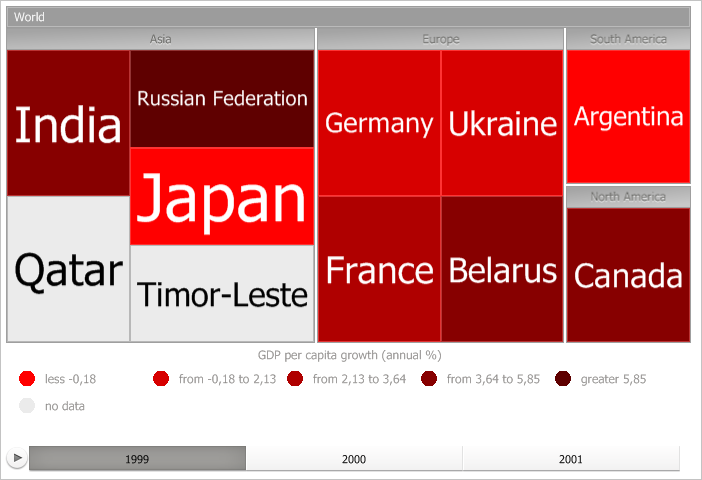
ColorVisual: IVZColorVisual;
ColorVisual: Prognoz.Platform.Interop.Visualizators.VZColorVisual;
The ColorVisual property determines visualizer for data mapping of tree map data with color fill of their children.
Executing the example requires that the repository contains an express report with the EXP identifier. The module containing the example should have links to the Drawing, Express, Metabase and Visualizators system assemblies. The selected procedure should be called from the Main entry point.
Before executing the example, the tree map looks as shown on the IVZTreeMap interface description page. Set different shades of red as color fill in the tree map:
Sub UserProc;
Var
Metabase: IMetabase; // Metabase
EaxAnalyzer: IEaxAnalyzer; // Express report
TreeMap: IVZTreeMap; // Tree map
ColorVisual: IVZColorVisual; // Color visualizator
ColorMapping: IVZDataSourceMapping; // Settings for data mapping with colors
Scale: IVZDataScale; // Color scale
i: Integer; // Loop counter
Item: IGxSolidBrush; // Color scale items
Color: IGxColor;
Begin
// Get metabase object
Metabase := MetabaseClass.Active;
// Get express report object
EaxAnalyzer := Metabase.ItemById("EXP").Edit As IEaxAnalyzer;
// Get tree map
TreeMap := EaxAnalyzer.TreeMap.TreeMap;
// Get color visualizer
ColorVisual := TreeMap.ColorVisual;
// Get settings for data mapping with colors
ColorMapping := ColorVisual.ColorMapping;
// Get color scale
Scale := ColorMapping.Scale;
// Iterate over all scale elements
For i := 0 To Scale.ItemsCount - 1 Do
// Get scale element
Item := Scale.Item(i) As IGxSolidBrush;
// Create red color
Color := New GxColor.CreateRGB(255 - 40 * i, 0, 0);
// Set created color for current scale element
Item.Color := Color;
End For;
// Set updated scale
ColorMapping.Scale := Scale;
// Save express report
(EaxAnalyzer As IMetabaseObject).Save;
End Sub UserProc;
After executing the example tree map leaves are colored with different shades of red:
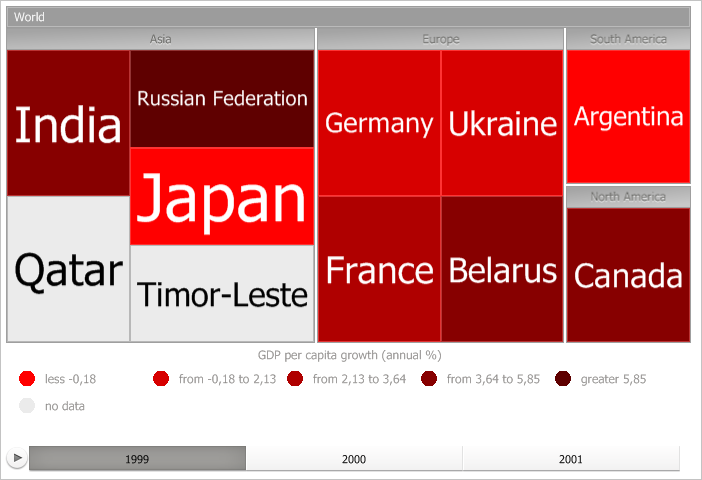
To execute the example, the repository must contain an express report with the EXP identifier. The selected procedure is the Main entry point in the Program module of the .NET assembly. The Drawing, Express, Metabase and Visualizators assemblies should be imported to this module from the Prognoz.Platform.Interop system assembly.
Before executing the example, the tree map looks as shown on the IVZTreeMap interface description page. Set different shades of red as color fill in the tree map:
Public Shared Sub Main(Params: StartParams);
Var
Metabase: IMetabase; // Metabase
EaxAnalyzer: IEaxAnalyzer; // Express report
TreeMap: IVZTreeMap; // Tree map
ColorVisual: IVZColorVisual; // Color visualizator
ColorMapping: IVZDataSourceMapping; // Settings for data mapping with colors
Scale: IVZDataScale; // Color scale
i: Integer; // Loop counter
Item: IGxSolidBrush; // Color scale items
Color: GxColor;
Begin
// Get metabase object
Metabase := Params.Metabase;
// Get express report object
EaxAnalyzer := Metabase.ItemById["EXP"].Edit() As IEaxAnalyzer;
// Get tree map
TreeMap := EaxAnalyzer.TreeMap.TreeMap;
// Get color visualizator
ColorVisual := TreeMap.ColorVisual;
// Get settings for data mapping with colors
ColorMapping := ColorVisual.ColorMapping;
// Get color scale
Scale := ColorMapping.Scale;
// Iterate over all scale elements
For i := 0 To Scale.ItemsCount - 1 Do
// Get scale element
Item := Scale.Item[i] As IGxSolidBrush;
// Create red color
Color := New GxColor();
Color.CreateRGB(255 - 40 * i, 0, 0);
// Set created color for current scale element
Item.Color := Color;
End For;
// Set updated scale
ColorMapping.Scale := Scale As VZDataScaleClass;
// Save express report
(EaxAnalyzer As IMetabaseObject).Save();
End Sub;
The result of the executed example is the same as that, executed for Fore language.
See also: