Application Development and Functionality Enhancement
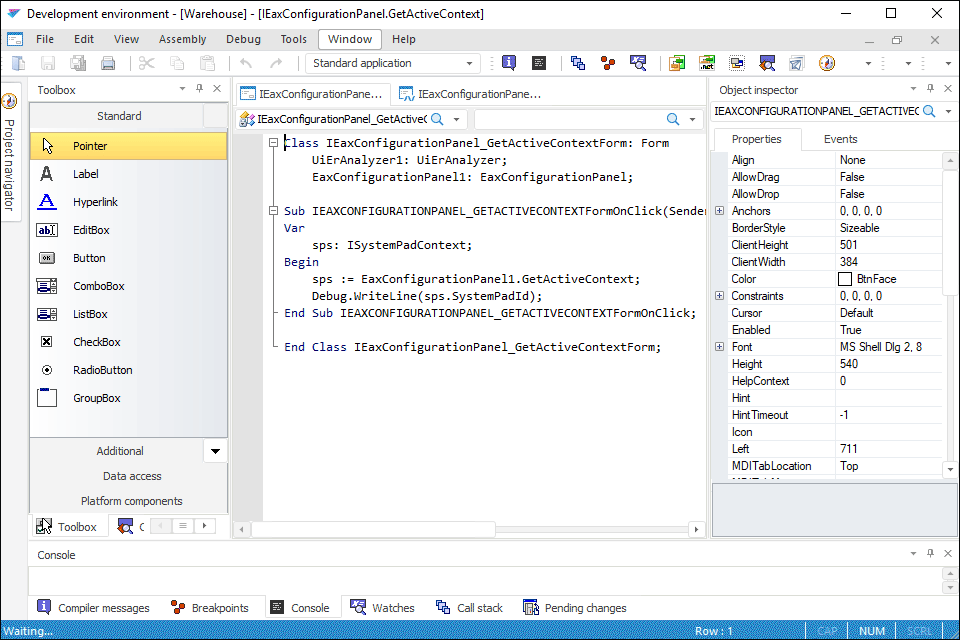
The Development Environment tool and components are used to develop application systems.
Key features:
Integrated development environment supporting all up-to-date possibilities.
Building of screen forms for user interfaces and interaction of various application system units.
Writing custom algorithms using high-performance implementation of the Fore and Fore.NET object-oriented programming language.
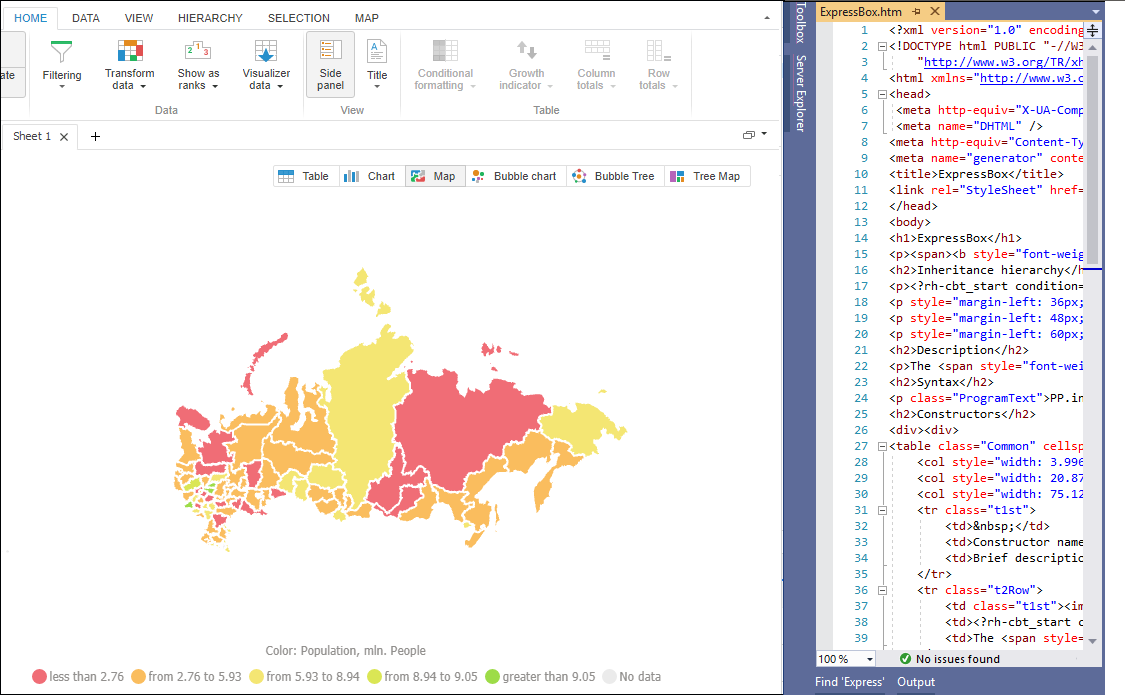
The web applications are developed in third-party development environments using the library of DHTML components and the Foresight Analytics Platform web service.
Key features:
Support of development using Java, JavaScript and HTML 5.
Connecting to platform repository and full access to all repository objects and data sources.
Working via security server.
Setting up object access permissions.
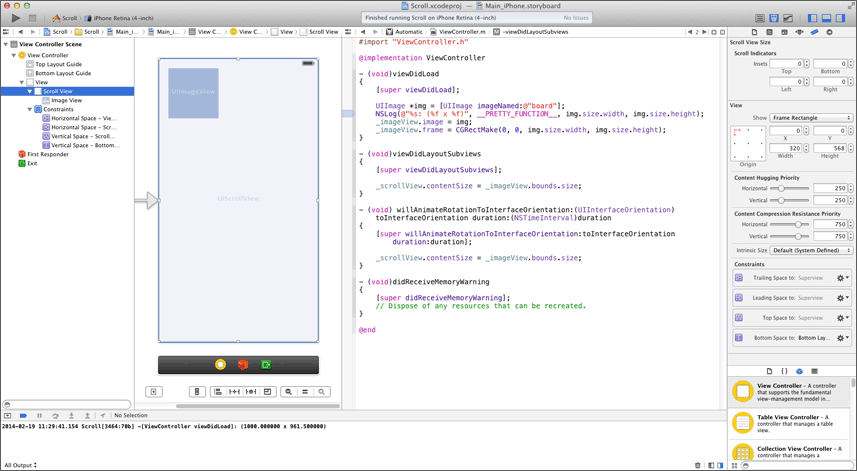
The mobile applications for iOS are developed in third-party development environments using the library of mobile components and the pplib++ Foresight Analytics Platform library.
Key features:
Connecting to platform repository and access to repository objects and data sources.
Components for creating charts, maps, spreadsheets.
A common component for creating a mobile application.
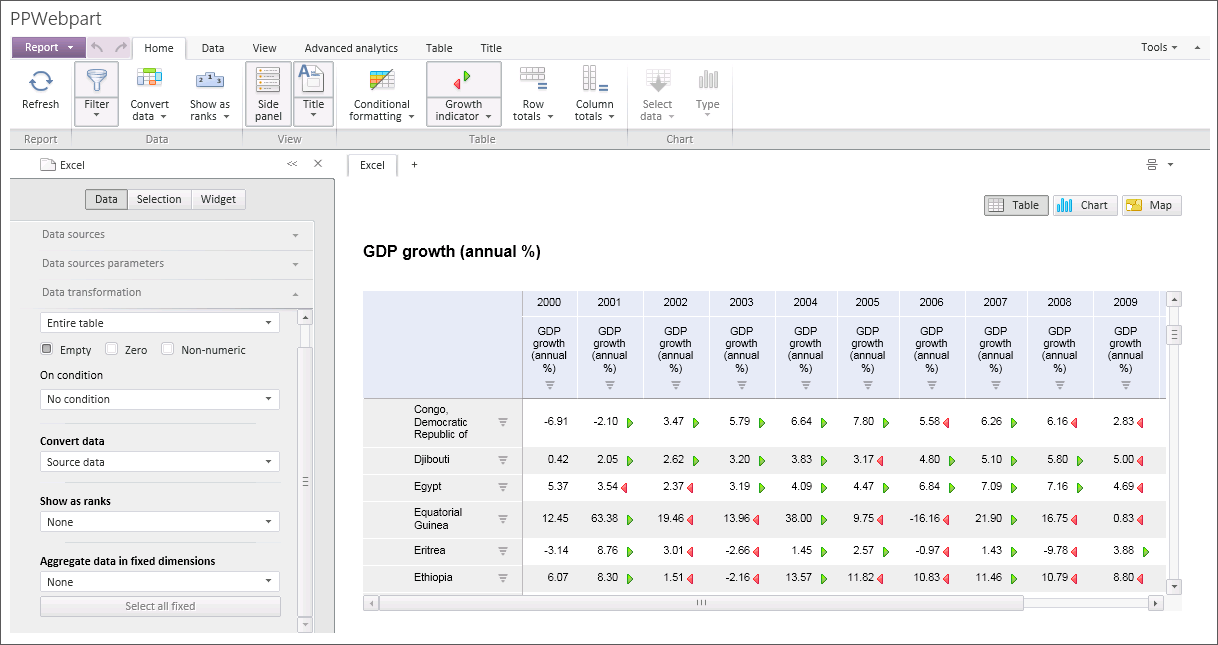
Foresight Analytics Platform contains units for portal integration with Microsoft SharePoint and IBM WebSphere Portal.
Key features:
Launching Foresight Analytics Platform tasks from the Microsoft SharePoint workflow.
Discussing reports in SharePoint groups.
Building in Foresight Analytics Platform web application to IBM WebSphere Portal.